Podcast: Play in new window | Download | Embed
Subscribe to WPPlugins A to Z on Email | RSS
WordPress Plugins from A to Z Episode 108
It’s episode #108 and we’ve got plugins for enforcing Password Strength, Full Background Slideshows, Site Lockdown, Background Music and a new way to WATCH the visitors on your WordPress site. All coming up next on WordPress Plugins A-Z.
This show supported by — CMS Commander — If you need a way to manage multiple installs of WordPress across multiple servers this is the plugin/Manager for you. Allows you to manage multiple sites with one click updates for everything as well as a centralized point for content production check it out at https://wppluginsatoz.com/cmscommand ?
Don’t forget you can get the show notes at:
WordPress Plugins A-Z Podcast Can also be found at WPPluginsAtoZ.com
And head on over and review us at:
WordPress Plugins A-Z Podcast can be found on Stitcher Radio Click here to Download app or listen online Now.
WordPress Plugins A-Z Podcast can be found on the iTunes Store here.
WordPress has become easier and easier to use over the past 5 years and as we know the easier it is to use the easier it becomes to break. Do you find that you suddenly need some quick WordPress support & need to figure out that one simple task? Correct that simple layout issue or has something broken and you have the white screen of death. Or maybe you have received notification of a hack on your site? Visit me for Emergeny WordPress Support at WPPro.ca/Emergency for some quick tips or contact me and I can help you with live support via screen sharing or phone 818-850-7729.
Marcus is now available for phone consultations at https://marcuscouch.com/call. If you need help with WordPress, Podcasting, SEO or general Internet Marketing help, the new Clarity.fm platform is an easy way to schedule and pay for a consulting phone call.
John’s & Marcus Rant: What to rant about?
Join me on the WordPress Medic Podcast find it at https://wpmedic.ca where I will be discussing in depth how to help your ailing WordPress website help you through those tough times and interviews with experts from all over the World.You can find the WordPress medic Podcast at iTunes Store here, Blubrry.com here, and Stitcher Radio and any place else you find me.
Something new has been brought to my attention https://www.cms2cms.com a service to convert CMS sites to another CMS site Presently, they offer migration from Joomla, Joomla K2 and Drupal to the latest WordPress, this platform is currently in beta so is free and I am looking for a test case to try out so if anyone has a site they want to convert to WordPress contact me and I’ll be happy to do it with this service as a test case.
Listener Feedback / Audio Clips
Robert has a question regarding migrating from one host to another. This is another great example of the outstanding features of CMS Commander that we talk about so much. https://wppluginsatoz.com/cmscommand is the place to go. What CMS commander can do that Backup Buddy cannot is pretty staggering. In the case of cloning a site, it can be done in just a few minutes. The limitations with Backup Buddy are also restricted by the size. Have a site that’s more than 90 megs? Forget about Backup Buddy.
**WordPress Plugins Reviewed by John**
Simple Site Lockdown 1.1
- Version: 1.1
- Author: Philip John
- Last Updated: 18 hours ago
- Requires WordPress Version: 2.0.0 or higher
- Compatible up to: 3.5.1
- Downloaded: 20 times
- WordPress.org Plugin Page »
- Plugin Homepage »
The Lowdown:
A simple way to hide your site from others and only allow admins access to it. This is a great way to hide your development website from the world if you’re in a hurry to get it hidden simple and clean.
Rating 4 Dragons
Minimum Password Strength 1.1.2
- Version: 1.1.2
- Author: Will Anderson and Tony Ferrell
- Last Updated: 4 days ago
- Requires WordPress Version: 3.0 or higher
- Compatible up to: 3.5.1
- Downloaded: 47 times
- WordPress.org Plugin Page »
- Plugin Homepage »
The Lowdown:
Security Security Security… We all know how important the ever hated password is but many still do not pay attention to this issue. The plugins take that pretty bar that goes from red to green when creating a new password for WordPress and then enforces a minimum password standard for all users changing passwords or creating new users on your site. You choose the setting you want from weak to strong to enforce.. a nice little plugin.
Rating 4 Dragons
Background Music 1.0
- Version: 1.0
- Author: svincoll4
- Last Updated: 16 days ago
- Requires WordPress Version: 3.0.1 or higher
- Compatible up to: 3.5.1
- Downloaded: 394 times
- WordPress.org Plugin Page »
- Plugin Homepage »
The Lowdown:
Also known as how to annoy your visitors in one easy step.. You simply install it and point it to an mp3 file that will start automatically.. It may have a use for force feeding your podcast if you like.. It does place a prominent button on the top of page to turn it off..
Rating: 2 or 3 Dragons
**WordPress Plugins Reviewed by Marcus**
Minimum Password Strength
https://wordpress.org/extend/plugins/minimum-password-strength/
Requires: 3.0 or higher
Compatible up to: 3.5.1
Last Updated: 2013-2-8
Downloads: 47
WordPress profile pages contain a visual indicator which shows the strength of a user’s chosen password. This is nice, but WordPress doesn’t actually enforce this in any way, so users are free to select weak passwords.
Minimum Password Strength uses the same method to calculate a password’s strength, but forces users to meet a minimum strength requirement before they can change their password.
By default, passwords must have “Medium” strength, but administrators can change this to force passwords to be at least “Weak”, “Medium”, or “Strong”. To change the minimum strength, go to Settings -> Password Strength after installing Minimum Password Strength.
Rating: 4 out of 5
—
Full Screen (Page) Background Image Slideshow
https://wordpress.org/extend/plugins/full-screen-page-background-image-slideshow/
Requires: 3.0.1 or higher
Compatible up to: 3.5.1
Last Updated: 2013-2-10
Downloads: 457
This plugin allows you to add single or multiple backgrounds that spans behind whole website contents. You can
- Set single background
- Configure multiple backgrounds to behave as slideshow
- Randomize Backgrounds for each refresh
- Set animation duration and delay
- Add dotted Overlay
- Set Opacity of Background Images
- Set single or multiple images for individual pages
If image is larger than the user’s resolution, plugin will stretch either width or height (keeping aspect ratio) to fit on the screen. It will also centralize the image. If image is smaller than the user’s browser resolution, It will be displayed centered in the background without stretching.
Rating: 5 out of 5
—
SessionCam
https://wordpress.org/extend/plugins/sessioncam/
Requires: 3.0 or higher
Compatible up to: 3.3.2
Last Updated: 2013-2-5
Downloads: 40
Use SessionCam to record every customer journey made on your website. Replay individual sessions, generate heatmaps, understand and investigate funnel and form drop-off. Tackle abandonment, improve conversion and reduce support costs. SessionCam is a cloud-based solution that’s easy to implement and generates super-fast RoI for our clients.
SessionCam is a “Software as a Service” solution – just add our JavaScript tag to your web site and every feature of the product is delivered remotely from our secure, cloud-based infrastructure.
SessionCam includes features for:
- Recording web sessions in real-time
- Analysing recorded activity
- Understanding funnel and form conversion
- Creating stunning behavioural heatmaps for mouse movement, mouse click, page scrolling and browser attention
- Replaying web sessions
- Integrating with Google Analytics, other web analytics systems, CRM solutions and customer feedback solutions.
Rating: 4 out of 5
Just some reminders:
Rate us at iTunes, blubrry.com, ViaWay.com, Stitcher Radio and any place else you find us.
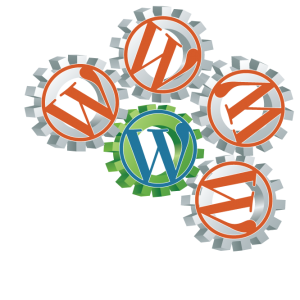 What’s coming in future podcasts:
What’s coming in future podcasts:
Special guests with their own plugin picks
How to Contact Us:
John can be contacted at:
- on my website @ https://www.johnoverall.com/
- WordPress Emergency Support https://wppro.ca/wpemergency
- email: john@wppro.ca
Marcus can be contacted at:
- Marcus Couch can be contacted at his website at marcuscouch.com
- Twitter @marcuscouch
- Consulting Calls: https://marcuscouch.com/call

