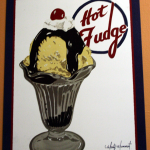Podcast: Play in new window | Download | Embed
Subscribe to WPPlugins A to Z on Email | RSS
 Plugins covered this episode:
Plugins covered this episode:
Dynamic Registration Links, All Authors Page, Ultimate Maintenance Mode, Image Pro – Image resizing and media managemen, Genesis Featured Images, Publish Posts Without Signup
This Podcast Can now be found at WPPluginsAtoZ.com
John’s & Marcus Rant: What to rant about?
Sick children and Just a random rant about the lack of other WordPress podcasts, and their inconsistencies such as WPCandy’s, if any listeners know of any other podcasts please drop me a line or make a comment on the website about them.
Please leave us a comment from speakpipe on our new website.
Shout Outs:
Joe Campbell thanks for great review on new website.
List of interesting sites that run on WordPress:
World of WordPress News and other interesting WordPress related posts:
4 Vital WordPress Security Tips in 2012
Automattic releases new _s starter theme
**** Plugins Reviewed by John ****
Image Pro – Image resizing and media management done right 0.15
- Version: 0.15
- Author: Mihai Valentin
- Last Updated: 65 days ago
- Requires WordPress Version: 3.0.0 or higher
- Compatible up to: 3.3.1
- Downloaded: 9,257 times
- WordPress.org Plugin Page »
- Plugin Homepage »
What they say:
First thing first: A video is worth 1000 words. Check out (2 minutes): https://www.mihaivalentin.com/image-pro-wordpress-image-management/
Goal of this plugin: Simplify the WordPress upload and image insert process as much as possible.
Using ImagePro, you can:
- upload of multiple files directly from your desktop
- perform smooth image resize (a perfect resize is created based on your resized picture in the editor)
- easily manage the media collection (search, filter by file type)
- drag and drop any image to the post and have it resized the way you want
What I say:
I was in need of a plugin to manage image upload size after the fact and in particular control the featured image size sine the slider I was using depended on that. This plugin made it easy to manage the image sizes and it also has a great little feature where it shows you all available images in you media library and you can scroll though them and then simply drag and drop them into your posts.
Rating 5 Dragons
- Version: 0.4
- Author: Travis Smith
- Last Updated: 27 days ago
- Requires WordPress Version: 3.0 or higher
- Compatible up to: 3.2.1
- Downloaded: 4,883 times
- WordPress.org Plugin Page »
- Plugin Homepage »
What they say:
Genesis Featured Images creates a option box to enable a default image for post thumbnails and/or featured images and a meta box to set a custom size for the featured image to be displayed. These default images will only appear any time a post, page or any custom post type does not have a featured image, or an image inside the post. So for those who write a lot of posts and want one image for the majority of your posts, this plugin works perfectly! Genesis Featured Images filters genesis_get_image() so anywhere you utilize genesis_get_image(), this plugin will provide a fallback option. Genesis Featured Images uses the WordPress Image Uploader and Library to upload the image to ensure that the proper thumbnails are created.
IMPORTANT: You must have Genesis 1.8 installed. Click here to purchase Genesis
What I say:
This is another great little simple image plugin. I need something to set a default featured image on a site I was setting up that had lots of back content but no featured image on many posts. This allows you to set a default image for just such an event. It also has a setting in the post area that allows you to specify the default featured image site on that post a great then when using something like the slider plugin.
Rating 5 Dragons
This weeks Plugin from the WordPress repository Newest
Publish Posts Without Signup 0.1
- Version: 0.1
- Author: Anderson Makiyama
- Last Updated: 23 hours ago
- Requires WordPress Version: 3.0 or higher
- Compatible up to: 3.3.1
- Downloaded: 8 times
- WordPress.org Plugin Page »
- Plugin Homepage »
What they say:
Plugin to allow guests of your blog create posts without signup or sign in. You have some options as: set how many posts can be created per ID daily, default user and category to create new posts, etc.
To start showing the form you must use the chartag , put it right on the place you want the form appears.
What I say:
A great simple little plugin to allow letting your guest put content up for you. It has a moderation feature to prevent it from being posted automatically. Not sure yet how the spammers will deal with it but I will know in a couple of days.
Rating 4 Dragons.
 **** Plugins Reviewed by Marcus ****
**** Plugins Reviewed by Marcus ****
—Marcus Plugins:
Dynamic Registration Links
https://wordpress.org/extend/plugins/dynamic-registration-links/
Automatically changes your WordPress site content links for unregistered users by dynamically changing the link target.
As an example this can be used for a download link – forcing site users to register and login on your site to download the file. This is highly beneficial for SEO purposes as you do not need to block entire site pages from unregistered users, just the link is altered – which allows search engines to still index your pages.
This is done dynamically through Javascript which picks up a specific class placed on any link on your site, add the class=”authenticatelink” on any link in content text in a widget, post, page, excerpt or even in your site comments. These links will now force login if user is not logged in, if a user is logged in the link will remain with its original link address.
Marcus’ Take:
Great plugin for anyone with a member site trying to keep the SEO juice, yet limit access to particular content.
Rating: 4 out of 5
—–
All Authors Page
https://wordpress.org/extend/plugins/all-author-page/
A effective, simple and easy way to show all your staff, content writers, experts, contributors etc. in one easy place for your customers
Need a simple page for the Authors and Contributors to your site? Tired of constantly updating and tweaking links to social media sites? Want to show of the experienced and amazing people on your staff?
This plugin adds a page called All Authors Page to your site and automagically adds every one with the selected roles to the page. Now there is a simple and easy way to show all your staff, content writers, experts, contributors etc. in one easy place. With easily inter-changeable role selection, automatic Gravatar pictures for any of your staff subscribed to Gravatar, and effortless & good looking social media buttons, it’s simply too accessible not to have it!
Marcus’ Take:
I’ve been looking for something like this for an online version of a magazine that I had developed for a client. This one is a great use of the “end credits” type functionality to give credit to your authors.
Rating: 4 out of 5
———
Ultimate Maintenance Mode
https://wordpress.org/extend/plugins/ultimate-maintenance-mode/
The Ultimate Maintenance Mode plugin displays a screenshot of your website with an overlayed window and the reason your site is down.
Features:
- Works with any WordPress theme
- Allows you to work on your site while non logged in visitors see the Maintenance Mode page
- Automatically Creates a Screenshot of your Website
- Custom Message
- Returns a 503 http status header so search engines know your site is down.
- Simple and Easy to Use
- Multisite Support
- Translation Ready – i18n Support
Marcus’ Take:
Excellent improvement on the white screen of death that we all to often see in WordPress while upgrading or performing theme maintenance. This adds both style and functionality to the fray. Long overdue and a welcome plugin addition to all of my sites.
Rating 5 out of 5
—
Some Terms here for plugins:
 In closing here is what is coming in future podcasts:
In closing here is what is coming in future podcasts:
scroll plugins or banner tickers
Ad banners plugins
More Lazy Plugins
How to Contact Us:
John can be contacted at:
on my website @ https://www.johnoverall.com/ or you can follow me on Twitter @Ahkonsu or even like me on Facebook at https://www.facebook.com/JohnOverallcom
email: dragon@wppluginsatoz.com
Marcus can be contacted at:
Marcus Couch can be contacted at his website at marcuscouch.com on twitter @marcuscouch and on facebook at facebook.com/marcuscouch
email: marcus@wppluginsatoz.com
Some of the music provided tonight is from Mevio’s Music Alley. Check it out at ‘music.mevio.com https://music.mevio.com